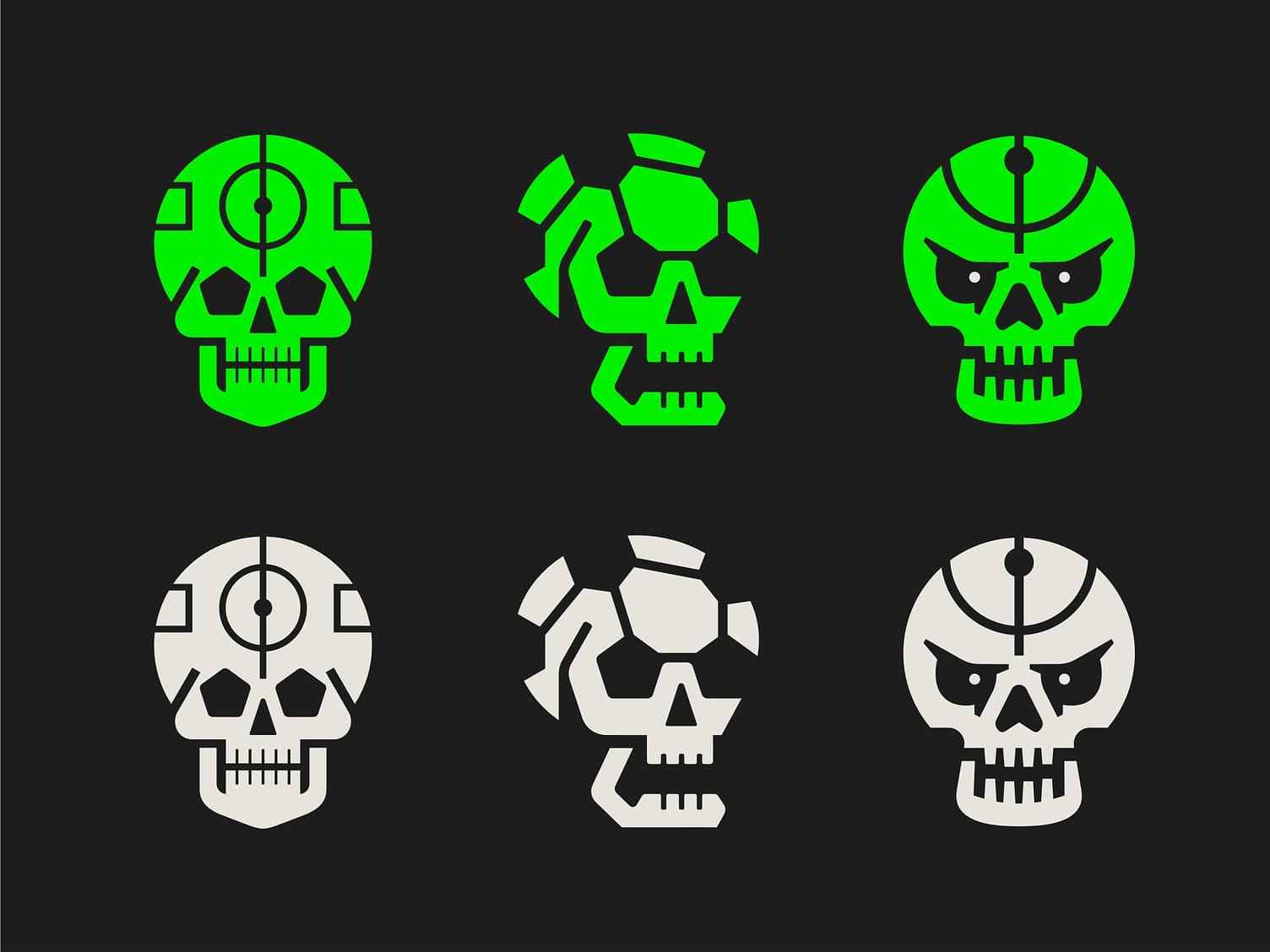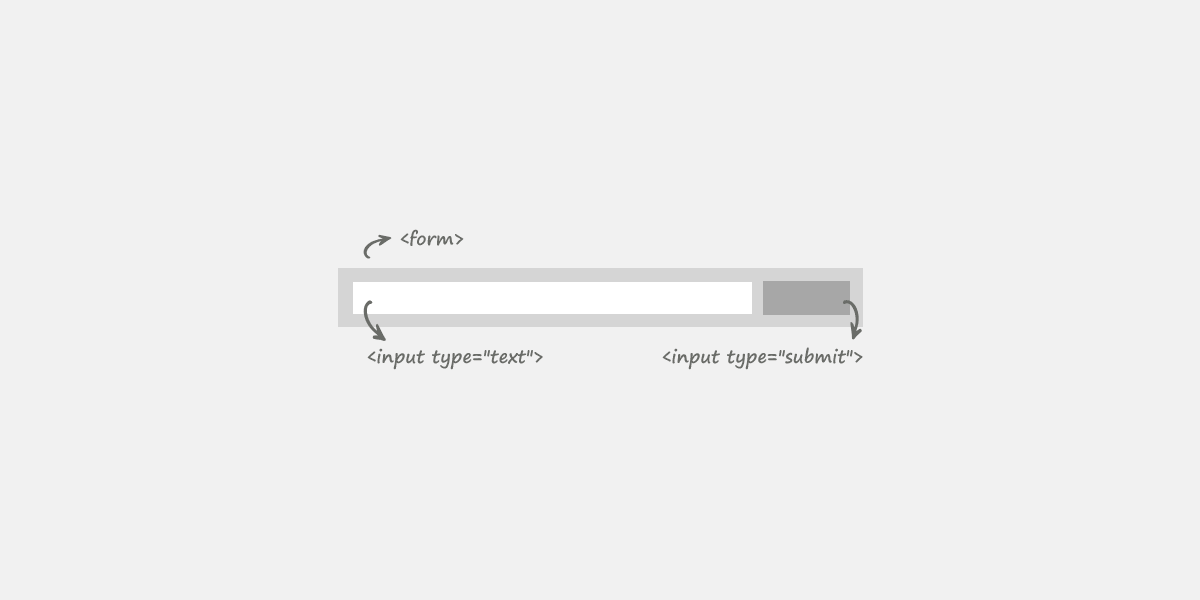doT作为一个模板渲染引擎来说,无论是在 nodejs 还是在浏览器,性能都相当优越,不同于 vue,react 的 mv*框架,它的功能很简单,输入模板字符串,输出渲染后的 html
在 apicloud 开发时,由于不是单纯的 spa 应用,每个 window 相当于一个 html,所以尽量不采用 vue,react 等来渲染页面,再说双向绑定,dom 操作比较少,所以使用 doT 来渲染速度会略胜一筹
遍历对象
<!-- 设备列表 --><ul id="list"></ul><!-- 设备item模板 --><script id="listTpl" type="text/x-dot-template"> {{ for (var k in it) { }} <li>{{= it[k]['name'] }}</li> {{ } }}</script><script> var units = { 1: { name: 'unit1' }, 2: { name: 'unit2' }, 3: { name: 'unit3' }, }; var compile = doT.template(document.getElementById('listTpl').innerHTML); var unitList = document.getElementById('list'); unitList.innerHTML = compile(units);</script>遍历数组
<!-- 设备列表 --><ul id="list"></ul><!-- 设备item模板 --><script id="listTpl" type="text/x-dot-template"> {{~it: value:index }} <li>{{= value['name'] }}</li> {{~}}</script><script> var units = [{ name: 'unit1' }, { name: 'unit2' }, { name: 'unit3' }]; var compile = doT.template(document.getElementById('listTpl').innerHTML); var unitList = document.getElementById('list'); unitList.innerHTML = compile(units);</script>嵌套模板
<ul id="list"></ul><script id="listTpl" type="text/x-dot-template"> {{#def.header }} {{##def.snippet: <div>{{= it.content }}</div> #}} {{#def.snippet}}</script><script id="headerTpl" type="text/x-dot-template"> <h2>{{= it.header }}</h2></script><script> var def = { header: document.getElementById('headerTpl').innerText, }; var data = { header: 'header', content: 'content', }; var compile = doT.template( document.getElementById('listTpl').innerHTML, undefined, def ); document.getElementById('list').innerHTML = compile(data);</script>html 字符串转义
<div id="content"></div><script id="uriTpl" type="text/x-dot-template"> {{! "<h1>2</h1>" }}</script><script src="./doT.min.js"></script><script> var data = { uri: 'http://www.baidu.com', }; var compile = doT.template(document.getElementById('uriTpl').innerHTML); document.getElementById('content').innerHTML = compile(data);</script>条件表达式
<div id="content"></div><script id="condTpl" type="text/x-dot-template"> {{? it.name }} <h1>i love you {{= it.name }}</h1> {{?? it.age == 24 }} <h1>number is 24</h1> {{??}} <h1>you got nothing</h1> {{?}}</script><script src="./doT.min.js"></script><script> var data = { name: 'kobe', age: 24, }; var compile = doT.template(document.getElementById('condTpl').innerHTML); document.getElementById('content').innerHTML = compile(data);</script>上面代码转为 js 语法是
if (data['name']) { // i love you kobe} else if (data['age'] == 24) { // number is 24} else { // you got nothing}insertAdjacentHTML
element.insertAdjacentHTML(position, text);position 有 4 个选项 beforebegin、afterbegin、beforeend、afterend
对应的位置
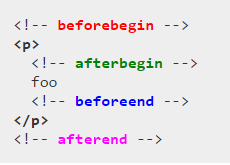
在使用过程中,比如列表追加,可以使用 insertAdjaceHTML 往列表后面拼接 html,避免每次都重新覆盖整个 html,例如上面的 for 循环例子
错误的写法
var newUnits = [{ name: 'unit4' }, { name: 'unit5' }, { name: 'unit6' }];unitList.innerHTML += compile(newUnits);正确的写法
var newUnits = [{ name: 'unit4' }, { name: 'unit5' }, { name: 'unit6' }];unitList.insertAdjacentHTML('beforeend', compile(newUnits));