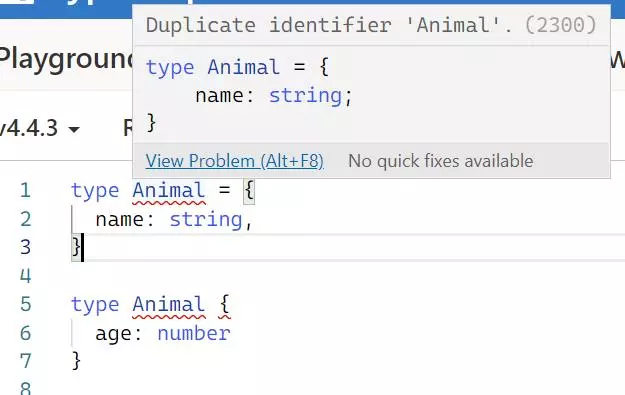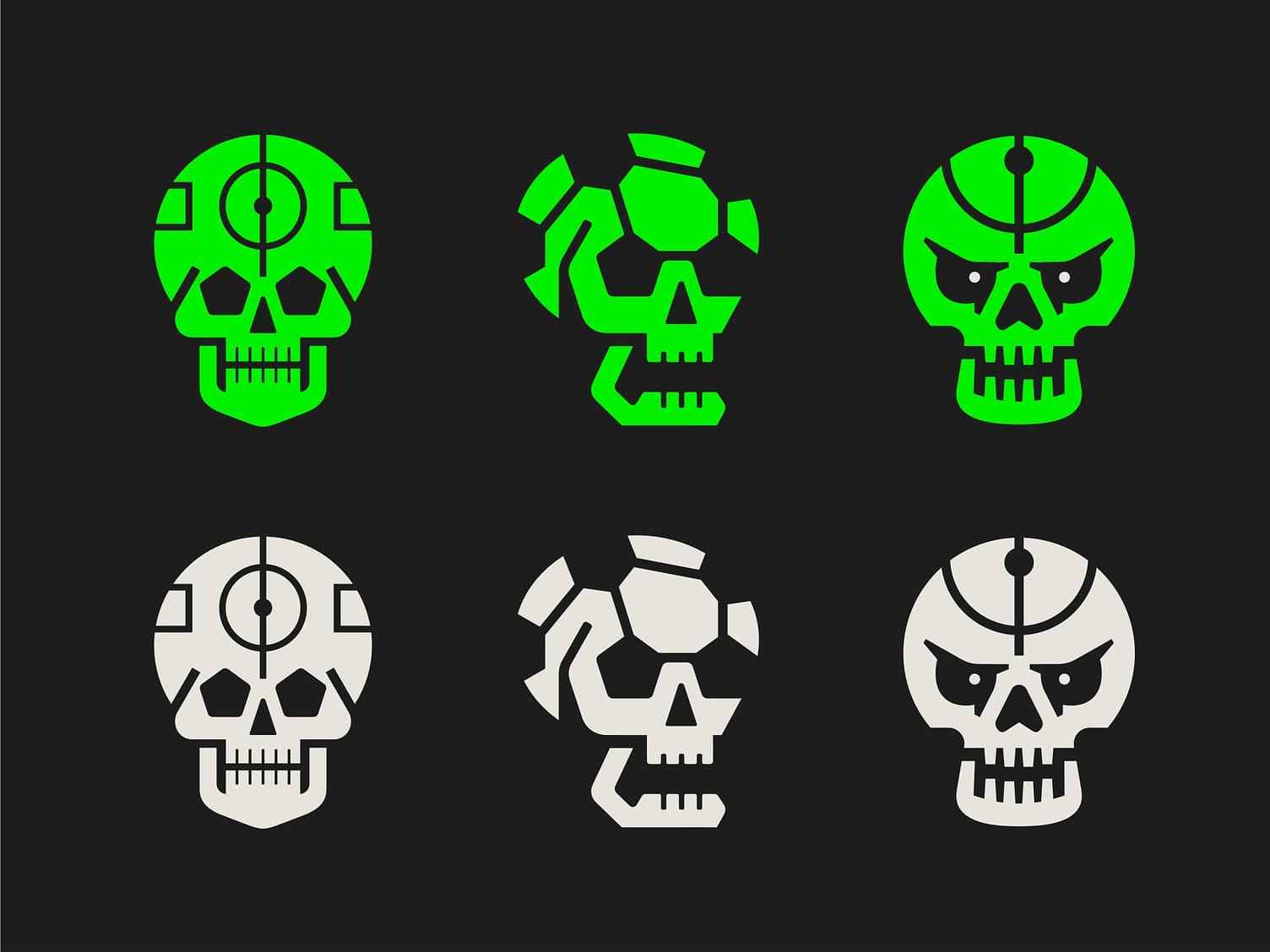typescript 可以通过 type 或 interface 对变量复杂类型定义,虽然大部分情况下两者的功能类似,但是还是有些许差别。
type 的常见用法
type Age = number;const myAge: Age = 20;type People = { age: number, height: number,};const kelen: People = { age: 20, height: 180,};// 限制变量的值范围,只允许其中的一种type Sex = 'girl' | 'boy' | 'none';const mySex = 'boy';interface 的常见用法
interface People { age: number; height: number;}const kelen: People = { age: 20, height: 180,};可以看到 type 和 interface 在语法上稍微有点差异,但是都可以做到类型保护的功能,比如上面的 people 这个类型,除了最普通的变量类型定义,还有扩展类型用法,type 和 interface 可以互相继承
type 和 interface 混用
type 和 interface 既然有相同点,在使用上也是可以混合使用
type 扩展类型
type Animal = { name: string,};type Bear = Animal & { honey: boolean,};interface 扩展类型
interface Animal { name: string;}interface Bear extends Animal { honey: boolean;}interface 扩展 type
type Animal = { name: string,};interface Bear extends Animal { honey: boolean;}type 扩展 interface
interface Animal { name: string;}type Bear = Animal & { honey: boolean,};type 和 interface 的区别
虽然从上面的例子上看两者区别不大,但是 ts 出现这两种特性肯定有差异,废话少说,下面总结下差异
type 独有的功能
组合
interface People { name: string; weight: number;}type Animal = { name: string,};type Cat = People | Animal;type Fruit = 'apple' | 'pear' | 'orange';type Vegetable = 'broccoli' | 'carrot' | 'lettuce';// 'apple' | 'pear' | 'orange' | 'broccoli' | 'carrot' | 'lettuce';type HealthyFoods = Fruit | Vegetable;元组
元组用来定义数组的某一位置的元素类型,只能通过 type 来定义
type ResponseCode = [string, number];类型捕捉
当我们想要拷贝某一个对象的类型,可以通过 type 来实现
const orange = { color: 'Orange', vitamin: 1 };// { color: string, vitamin: number }type Fruit = typeof orange;let apple: Fruit;apple = { color: 'Red', vitamin: 2 };可以看到,type 会自动捕捉到 color 是 string 类型,vitamin 是 number 类型
遍历属性
type 可以通过 in 来生成映射类型
type Keys = "firstName" | "lastName";type Name = { [key in Keys]: string;};const myName: Name = { firstName: "kelen", lastName: "huang",};interface 独有的功能
定义合并
interface 定义会自动合并,type 则无法重复定义
interface Animal { name: string;}interface Animal { age: number;}ts 会自动合并成一个,如下
interface Animal { name: string, age: number,}// 使用const Bear: Animal = { name: 'bear', age: 20}